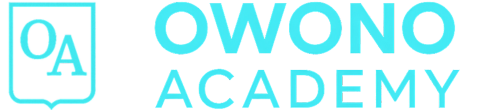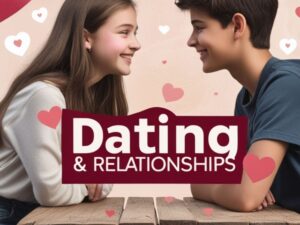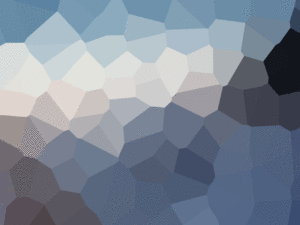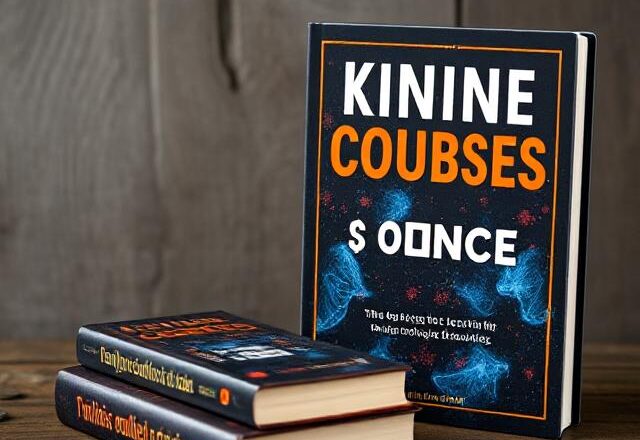
- Description
- Curriculum
- Reviews
1. Plan Your Book
-
Choose Your Topic and Audience: Identify a niche or genre with demand. Use tools like Amazon’s bestseller lists or Google Trends to spot popular topics.
-
Decide on Format: Choose between Kindle eBook, paperback, or hardcover. Consider the audience’s preference. Nonfiction often sells well in eBook format; fiction and cookbooks may do better in print.
2. Write and Edit
-
Writing: Write your manuscript using tools like Microsoft Word, Google Docs, or Scrivener. Stick to your genre’s conventions.
-
Editing: Ensure clarity, flow, and readability. Hire a professional editor or use software like Grammarly, ProWritingAid, or Hemingway Editor.
-
Beta Readers: Share your manuscript with trusted readers to gather feedback before publishing.
3. Design Your Book
-
Interior Formatting:
-
Use KDP templates for paperbacks to set margins, fonts, and sizes.
-
Tools like Reedsy or Atticus simplify formatting for Kindle and print.
-
-
Cover Design:
-
Design a professional cover that reflects your book’s genre.
-
Use tools like Canva (easy-to-use) or Adobe InDesign (advanced).
-
Alternatively, hire a designer on platforms like Fiverr or 99designs.
-
4. Set Up Your KDP Account
-
Go to kdp.amazon.com and create a free account.
-
Enter:
-
Tax Information: Ensure compliance for royalties.
-
Bank Details: For direct deposits of royalties.
-
Territories: Choose global or specific markets.
-
5. Upload Your Book
-
Create New Title:
-
Choose between eBook, paperback, or hardcover.
-
-
Book Details:
-
Title & Subtitle: Use keywords for SEO (e.g., “How to Write: A Guide for Beginners”).
-
Author Name: Enter your real or pen name.
-
Description: Write a compelling blurb (use HTML for bold or italic text).
-
Keywords: Add 7 keywords relevant to your book to improve discoverability.
-
Categories: Choose 2 relevant categories. Request up to 10 by contacting KDP support.
-
-
Manuscript Upload:
-
Upload your formatted file in .docx, .pdf, or .epub format.
-
Use KDP’s Previewer to check for errors.
-
-
Cover Upload:
-
Upload your custom cover or use KDP’s Cover Creator.
-
6. Set Pricing and Royalties
-
Pricing: Research competing books to set a competitive price.
-
eBooks: $2.99–$9.99 for 70% royalties.
-
Print books: Price depends on printing costs and margin.
-
-
Royalties:
-
35% for books priced below $2.99 or over $9.99.
-
70% for eBooks priced $2.99–$9.99.
-
7. Publish Your Book
-
Review all details carefully before submitting.
-
Hit “Publish Your Book.”
-
Amazon will review your book within 24-72 hours. You’ll receive an email when it’s live.
8. Promote Your Book
-
Amazon Advertising: Use PPC ads to boost visibility.
-
Social Media: Share your book’s launch on platforms like Facebook, Twitter, and Instagram.
-
Email Marketing: Build an email list of potential readers using tools like Mailchimp.
-
Book Launch Platforms: Announce your book on Goodreads, BookBub, or promotional sites like Freebooksy.
9. Track Performance and Update
-
KDP Dashboard:
-
Monitor daily sales, royalties, and customer reviews.
-
-
Optimize:
-
Update keywords, categories, or your book description for better visibility.
-
Run promotions like Kindle Countdown Deals or free eBook giveaways.
-
10. Build Your Author Brand
-
Create an Amazon Author Page using Amazon Author Central.
-
Write multiple books in a series or related genres to build readership.
-
Engage with readers through newsletters, blog posts, or social media.