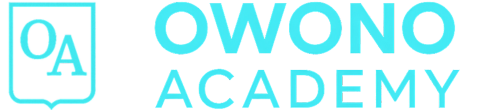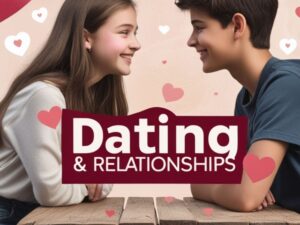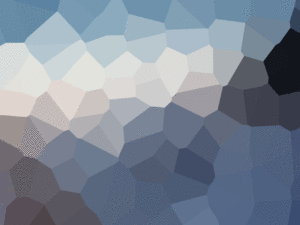- Description
- Curriculum
- Reviews
WordPress – Before You Begin
Before diving into the powerful ecosystem of WordPress, it’s essential to establish a solid foundation. Whether you’re building a blog, portfolio, business website, or online store, starting with clarity and preparation will make your WordPress journey smoother, faster, and more rewarding. This first phase—Before You Begin—serves as your pre-launch checklist and mental blueprint, helping you align your technical, strategic, and creative priorities.
Understanding What WordPress Is
WordPress is a content management system (CMS) that powers over 40% of websites on the internet. There are two primary variants: WordPress.org (self-hosted) and WordPress.com (hosted). The self-hosted version offers more control, flexibility, and customization, while WordPress.com is more beginner-friendly but limited in terms of themes, plugins, and monetization options. Deciding which version suits your goals is crucial before proceeding.
Define the Purpose of Your Site
The most successful WordPress websites begin with a clear purpose. Ask yourself:
-
What am I building this site for?
-
Who is my target audience?
-
What type of content will I be publishing?
-
What features will I need (e.g., blog, e-commerce, portfolio, contact forms, etc.)?
These questions help you choose appropriate themes, plugins, hosting plans, and site structures. A blog, for instance, will prioritize content creation tools, while an online store will need WooCommerce support and payment integrations.
Choose a Reliable Hosting Provider
For those opting for WordPress.org, selecting a reliable hosting provider is key. Your host impacts your site’s performance, uptime, security, and scalability. Look for providers that offer:
-
One-click WordPress installations
-
SSL certificates
-
Automatic backups
-
Performance optimization
-
Good customer support
Popular hosting providers include SiteGround, Bluehost, Kinsta, and WP Engine. Each offers plans suited for different user levels, from beginners to large enterprises.
Secure a Domain Name
Your domain is your digital address. Choose a domain that reflects your brand, is easy to remember, and ideally ends with a recognized extension like .com, .org, or .net. Register it through your hosting provider or a dedicated domain registrar like Namecheap or GoDaddy.
Before purchasing, make sure the name is available across social media platforms and doesn’t infringe on any trademarks.
Plan Your Website Structure
Think about the structure and layout of your website in advance. Consider:
-
What pages will be included? (Home, About, Services, Blog, Contact, etc.)
-
Will you have a hierarchical menu?
-
Do you need categories and tags?
-
How will users navigate through your content?
Sketching out a rough sitemap will help you later when selecting themes and configuring menus.
Gather Content and Assets
Having your content ready before installing WordPress can save significant time. This includes:
-
Logo and brand assets
-
Website copy (page text, calls to action)
-
Images or videos
-
Social media links
-
Testimonials or case studies
Preparing content in advance allows for faster assembly once your WordPress installation is complete.
Understand Themes and Plugins
Themes control the appearance of your site, while plugins add functionality. Before you begin, research what kind of theme suits your brand—minimalist, bold, modern, professional—and what features you may need from plugins (SEO, caching, contact forms, galleries, etc.).
Avoid the trap of installing too many plugins. Stick to trusted developers and well-reviewed tools to maintain site speed and security.
Think About SEO and Analytics
Laying the groundwork for search engine optimization (SEO) early can set your site up for long-term success. Learn the basics of:
-
Keyword research
-
On-page optimization
-
Clean URL structures
-
Meta descriptions and alt tags
Also, consider installing analytics tools like Google Analytics or integrating SEO plugins such as Yoast SEO or Rank Math.
Final Thoughts
Starting a WordPress site isn’t just about clicking “Install”—it’s about preparation. The Before You Begin phase ensures that when you do start, you’re not overwhelmed by decisions you should’ve made earlier. With your goals, content, and technical needs mapped out, you’ll enter the next stage of building your site with confidence and clarity.
-
101.Wordpress - before you begin
WordPress – Before You Begin
Before diving into the powerful ecosystem of WordPress, it’s essential to establish a solid foundation. Whether you’re building a blog, portfolio, business website, or online store, starting with clarity and preparation will make your WordPress journey smoother, faster, and more rewarding. This first phase—Before You Begin—serves as your pre-launch checklist and mental blueprint, helping you align your technical, strategic, and creative priorities.
-
202a. Installing Wordpress with Fantastico
Installing WordPress with Fantastico
Fantastico is a popular script library that simplifies the process of installing web applications like WordPress. Found in many cPanel-based hosting environments, it offers a quick and user-friendly way to get WordPress up and running with minimal technical knowledge. This lesson walks you through the entire process of installing WordPress using Fantastico, helping you save time and avoid common installation pitfalls.
-
302b. Installing Wordpress with Softaculous
Installing WordPress with Softaculous
Softaculous is another widely-used auto-installer script, often considered more modern and user-friendly than Fantastico. Many hosting providers now bundle Softaculous with cPanel due to its intuitive interface and broader support for apps. In this lesson, you’ll discover how to install WordPress using Softaculous with ease and efficiency.
-
403. Updating the auto install if needed
Updating the Auto Install If Needed
After installing WordPress through an auto-installer like Fantastico or Softaculous, it's important to ensure your installation is fully updated. While auto-installers often install the latest version available at the time, updates to WordPress core, themes, and plugins happen frequently. This lesson focuses on verifying and updating your WordPress installation to keep your site secure, compatible, and fully functional.
-
504. Changing settings, appearance and widgets
Changing Settings, Appearance, and Widgets
Once your WordPress site is installed, it’s time to personalize it. This lesson guides you through the Settings menu, the Appearance panel, and the Widget system to help you shape the look and behavior of your site from the ground up.
-
605. Installing plugins for increased functionality
Installing Plugins for Increased Functionality
Plugins are the power tools of WordPress, enabling you to extend your site beyond basic features. From contact forms to SEO tools, ecommerce to performance enhancers, plugins make almost anything possible without writing code. In this lesson, you'll learn how to install, activate, and manage plugins safely and effectively.
-
706. Changing settings for plugins, part 1
Changing Settings for Plugins – Part 1
Installing a plugin is only the beginning—configuring it properly is what makes it work for your needs. In this first of three deep-dives into plugin settings, we walk you through the configuration of essential plugins, ensuring they’re optimized for your site’s goals.
-
807. Changing settings for plugins, part 2
Changing Settings for Plugins – Part 2
In this second part of configuring plugins, we focus on enhancing your site’s performance, security, and user engagement through careful plugin setup. Now that you’ve learned the fundamentals of plugin configuration, it's time to explore tools that make your WordPress site faster, safer, and more interactive.
-
908. Changing settings for plugins, part 3
Changing Settings for Plugins – Part 3
In this final section on plugin configuration, we explore plugins that enhance usability, interactivity, and business functionality. These plugins help you turn a simple WordPress site into a dynamic platform capable of serving customers, collecting leads, and building community.
-
1009. Your first post
Your First Post
Creating your first blog post is an exciting milestone in your WordPress journey. In this lesson, we guide you step-by-step through crafting, formatting, and publishing a professional-quality post that reflects your voice and purpose.
-
1110. Other things you can do with your post
Other Things You Can Do with Your Post
Beyond basic publishing, WordPress posts can be enhanced in multiple ways to boost engagement, drive conversions, and improve discoverability. In this lesson, you’ll learn about additional features, settings, and creative possibilities available within the post editor.
-
1211. Adding a page
Adding a Page
While posts are used for timely updates and blog entries, pages in WordPress serve as the static pillars of your website. They are ideal for showcasing permanent content like your About page, Contact page, or Services overview. This lesson walks you through the creation, customization, and publication of pages, helping you build a professional and structured site.
-
1312. Wordpress Themes
WordPress Themes
Themes are the visual backbone of your WordPress website. They control how your content is displayed, how your site looks and feels, and sometimes even how it functions. In this lesson, you’ll explore how to choose, install, customize, and manage themes to create a unique and professional online identity.