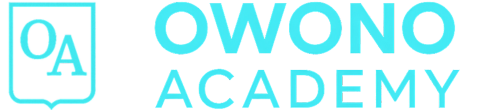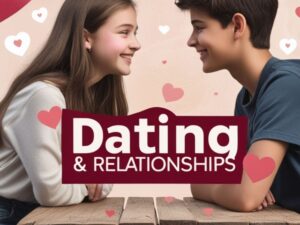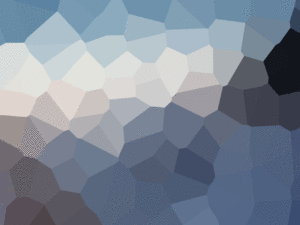- Description
- Curriculum
- Reviews
Introduction: Getting Started with Amazon Affiliates
In this chapter, we walk you through the step-by-step process of creating an Amazon affiliate account, allowing you to start earning commissions by promoting products. By the end, you’ll have your account ready and understand the essential setup process.
1. Navigating to the Amazon Associates Program
-
Visit the Amazon website and scroll down to the “Make Money with Us” section.
-
Click on Amazon Associates to learn more about the program’s features and benefits.
🎯 Pro Tip: Explore the provided links to understand the tools and advantages of being an Amazon affiliate.
2. Signing Up for the Program
-
Click Join Now for Free to begin the registration process.
-
If you already have a customer account, some of your details may auto-fill.
-
Select the appropriate contact information for the account and click Next.
🎯 Pro Tip: Use consistent and professional information for smoother verification.
3. Providing Website Details
-
Enter your website name, URL, and relevant details about your online platform.
-
Pause to gather accurate information before proceeding.
🎯 Pro Tip: Ensure your website aligns with Amazon’s affiliate guidelines to avoid complications.
4. Verifying Your Identity
-
Input your phone number and click Call Me Now to receive a verification call.
-
Amazon will provide a PIN number on the screen, which you’ll enter during the call.
-
Agree to the terms and conditions of the affiliate agreement.
🎯 Pro Tip: Double-check your phone number to avoid delays in verification.
5. Completing the Registration
-
After identity verification, click Finish to complete the setup process.
-
Once registered, you’ll officially become an Amazon affiliate, ready to earn commissions.
🎯 Pro Tip: Familiarize yourself with your affiliate dashboard to track your performance and access marketing tools.
Conclusion: Your Amazon Affiliate Journey Begins
Congratulations! You’ve successfully set up your Amazon affiliate account. With your account ready, you can start promoting products and earning commissions. In the next chapters, we’ll cover strategies to maximize your affiliate earnings and optimize your marketing efforts.
-
11. Setting Up an Amazon Affiliate Account
Introduction: Getting Started with Amazon Affiliates
In this chapter, we walk you through the step-by-step process of creating an Amazon affiliate account, allowing you to start earning commissions by promoting products. By the end, you’ll have your account ready and understand the essential setup process.
-
22. How to Get Your Amazon Affiliate Links
Introduction: Accessing Your Affiliate Links
In this chapter, we will guide you through the process of finding and using your Amazon affiliate links. Whether you’re linking to products, banners, or specific pages, you’ll learn how to create links that can be embedded in your website or shared with your audience.
-
33. Setting Up Your Preferred Payment Method
Introduction: Choosing How You Get Paid
In this chapter, we will walk you through the process of specifying your preferred payment method in your Amazon affiliate account. This is a crucial step to ensure you can receive your earnings seamlessly.