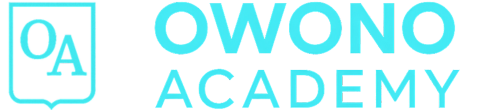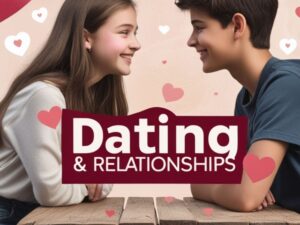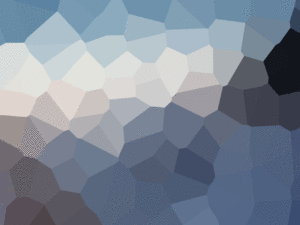- Description
- Curriculum
- Reviews
Master HTML5: The Essential Guide to Building Modern Websites
HTML5 is the foundation of the modern web. Whether you’re a beginner looking to build your first website or an experienced developer refining your skills, mastering HTML5 is essential. It’s not just about writing code—it’s about creating fast, accessible, and responsive websites that work across all browsers and devices.
In this lesson (or course module), you’ll dive deep into HTML5, the latest version of the HyperText Markup Language, and learn how to harness its full power to build professional-grade websites from the ground up.
What Is HTML5?
HTML5 is the fifth and current major version of HTML. It’s the standard markup language used to structure and display content on the web.
It introduced major improvements over previous versions, such as:
-
New semantic elements
-
Native support for audio and video
-
Better handling of form inputs
-
Enhanced mobile and cross-browser compatibility
-
Integrated APIs for modern web applications
In short, HTML5 makes websites more powerful, more interactive, and easier to build.
Why Master HTML5?
✅ Foundation for All Web Development
Every website, whether built with WordPress, React, or any other framework, starts with HTML. It’s the skeleton of the web. Mastering HTML5 gives you full control over layout, content structure, and how your site interacts with other technologies like CSS and JavaScript.
✅ Improved SEO and Accessibility
HTML5 introduces semantic elements like <header>, <section>, <article>, and <footer>, which help search engines and assistive technologies better understand your site’s structure. This improves SEO, accessibility, and content clarity.
✅ Multimedia Made Easy
With HTML5, adding videos and audio no longer requires third-party plugins like Flash. You can use <video> and <audio> tags to embed media directly with full browser support and customization options.
✅ Better Forms
HTML5 forms come with built-in validation, new input types like email, date, range, and attributes like required, making forms easier to use and more interactive—without needing JavaScript for basic validation.
Key Concepts You’ll Learn
1. Semantic HTML
-
What semantic elements are and why they matter
-
Using tags like
<main>,<aside>,<nav>, and<figure>for clarity -
How to structure clean, readable HTML code
2. HTML5 Forms
-
Creating user-friendly forms with new input types
-
Adding real-time validation with attributes
-
Structuring forms for accessibility and usability
3. Multimedia Integration
-
Embedding videos with the
<video>tag -
Adding background music or audio clips with
<audio> -
Customizing controls and fallback options
4. Responsive Web Design
-
Using HTML5 with CSS3 media queries
-
Mobile-friendly meta tags (like viewport settings)
-
Structuring layouts that adapt to screen sizes
5. HTML5 APIs Overview
While this may be advanced, you’ll be introduced to powerful APIs HTML5 supports, including:
-
Geolocation API (get user location)
-
Canvas API (for drawing graphics and animations)
-
Web Storage API (for saving data in the browser)
Tools and Resources
To master HTML5, you’ll work with:
-
Code editors like VS Code, Sublime Text, or Brackets
-
Live preview tools such as CodePen or JSFiddle
-
Browser DevTools for inspecting and debugging HTML
You’ll also be provided with:
-
Sample templates
-
Real-world exercises
-
Best practice checklists
-
Project files to build a complete HTML5 website
Who This Is For
-
Complete Beginners who want to start web development from scratch
-
Designers who want to convert mockups into functional HTML pages
-
Bloggers and Entrepreneurs building their first website
-
Developers seeking to improve their semantic markup and accessibility
Conclusion
Mastering HTML5 is the first and most important step in becoming a web developer. It opens the door to front-end development, content creation, responsive design, and more advanced technologies like JavaScript frameworks and CMS platforms.
Once you understand HTML5 deeply, you’ll be able to build fast, user-friendly, mobile-optimized websites that stand out in today’s competitive digital space.
-
101. Introduction
Introduction
Welcome to the first step in your journey toward mastering the digital world. Whether you’re an aspiring web developer, digital entrepreneur, content creator, or simply someone eager to learn how the online space works, this course is designed to give you the foundational knowledge you need to build, grow, and optimize your digital presence.
In today’s connected world, your website is more than just a collection of pages—it’s your brand’s face, your storefront, your portfolio, and often your primary sales tool. The way it performs, how fast it loads, and how easy it is to use directly influences your success.
This introductory module sets the tone for everything to come. You'll understand why mastering website fundamentals—such as performance, user experience, structure, and content delivery—is non-negotiable in a competitive digital economy.
-
202. HTML Create Basic Page
HTML: Create a Basic Page
In this lesson, you’ll learn how to create your first basic HTML page—the foundation of every website on the internet. HTML, short for HyperText Markup Language, is the language used to structure content on the web. Every element you see on a web page—text, images, buttons, forms, and more—begins with HTML.
Even though modern websites use a combination of HTML, CSS, and JavaScript, everything starts with HTML. By understanding how to write a basic HTML page, you’ll gain the essential skills to begin building your own websites from the ground up.
-
303. HTML Editors
HTML Editors
To write and manage HTML effectively, you need the right tools. In this lesson, you’ll learn about HTML editors—the software applications that make writing, editing, and managing HTML code easier, faster, and more organized.
While you can technically write HTML in any text editor (even Notepad), using a proper HTML editor provides essential features like syntax highlighting, error detection, code suggestions, and real-time previews. These features are especially useful for beginners and professionals alike.
-
404. HTML Saving-Files
HTML: Saving Files
In this lesson, you’ll learn how to save your HTML files properly, a crucial step when creating web pages. Writing HTML is only half the process—saving and organizing your files correctly ensures your browser can read them, and your project stays well-structured and easy to manage.
Whether you’re just experimenting with HTML or building a full website, understanding how to save your files the right way will prevent errors and save you time as your project grows.
-
505. HTML Nesting
HTML Nesting
In this lesson, we’ll explore one of the most important concepts in HTML: nesting. Understanding how to nest HTML elements correctly is essential for creating well-structured, readable, and functional web pages.
Think of HTML as a language that describes the structure of a page. Like a story told in chapters and paragraphs, HTML uses elements to organize information. Nesting is the way you place one element inside another, creating a clear and meaningful hierarchy.
If you want your website to render properly across browsers and devices—and remain easy to maintain—nesting your HTML elements the right way is a skill you need to master early on.
-
606. HTML Colors
HTML Colors
In this lesson, we’ll explore the vibrant world of HTML colors. Colors play a vital role in web design—they affect user emotions, guide attention, and reinforce brand identity. Whether you’re styling text, backgrounds, buttons, or borders, learning how to apply color in HTML will help you create visually appealing and engaging web pages.
While HTML itself doesn't directly style elements with color, it works together with CSS (Cascading Style Sheets) to control the color of content. In this lesson, you’ll learn the basics of how colors are defined and used in web development.
-
707. HTML Site Nav Links
HTML Site Navigation Links
Navigation is a foundational part of any website’s structure. In this lesson, you’ll learn how to create a clear, user-friendly navigation system using HTML. These links help visitors find the most important sections of your website quickly and easily.
-
808. HTML Link Targets
HTML Link Targets
In this lesson, you’ll explore how to control where your links open—whether in the same tab or a new one. Understanding link targets helps improve user experience and directs attention effectively.
-
909. HTML Images
HTML Images
Images enhance visual storytelling and help communicate messages more effectively. This lesson teaches you how to embed and manage images using HTML, ensuring both aesthetics and performance are considered.
-
1010. HTML Comments Tag
HTML Comments Tag
HTML comments allow developers to document their code without affecting what the user sees. This lesson helps you understand when and how to use comments effectively.
-
1111. HTML Meta Tags
HTML Meta Tags
Meta tags are invisible to users but essential for SEO, browser behavior, and page metadata. This lesson explores how to use meta tags to improve performance, visibility, and indexing.
-
1212. HTML5 Audio Tag
HTML5 Audio Tag
HTML5 introduced native audio support, allowing you to embed sound without relying on plugins. This lesson teaches you how to include background music, podcasts, and sound effects in your webpages.
-
1313. HTML5 Video Tag
HTML5 Video Tag
Like audio, HTML5 also introduced native video support. This lesson covers how to embed videos with playback controls and optional captions for an accessible, multimedia-rich website.
Why Use HTML5 Video?
-
Eliminates need for third-party video players
-
Supports multiple formats and streaming options
-
Enables responsive and mobile-friendly viewing
-
-
1414. HTML Ordered Lists
HTML Ordered Lists
Ordered lists display content in a sequential or prioritized order. This lesson shows how to structure lists numerically, useful for instructions, rankings, or step-by-step guides.
-
1515. HTML Unordered Lists
HTML Unordered Lists
Unordered lists display grouped content with no particular sequence. This lesson teaches you how to organize ideas using bullets and grouped items that share equal weight.
When to Use Unordered Lists
-
Lists where order doesn’t matter (features, ingredients, tools)
-
Navigation menus or links
-
Short bullet points for clarity
-
-
1616. HTML hr Tag
HTML hr Tag
The
<hr>tag creates a horizontal line or divider between content sections. This lesson explores how to use it effectively for visual breaks and content segmentation.Purpose of the hr Tag
-
Visually separate content sections
-
Add clarity between unrelated content
-
Break long content into digestible parts
-
-
1717. HTML Validation
HTML Validation
HTML validation ensures that your code is correctly structured, free of errors, and compatible across browsers. In this final lesson, you’ll learn how to test and fix your HTML using validation tools.
Why Validate HTML?
-
Detects coding errors and bad practices
-
Improves cross-browser compatibility
-
Ensures accessibility and semantic accuracy
-